I never want to be too far behind Jeremiah Owyang, so last Saturday I installed Google’s Sidewiki. Piece of cake! but I couldn’t for the life of me figure out how to claim my blog.
Everyone needs to stake their claim online for a number of reasons. In this case it allows you to post a comment that stays at the top. My guess is that more functionality may come. Best practice in branding says you should own your own domain & all related.
On Saturday I spent 2 hrs fighting with it to get that green box to show up. I installed Sidewiki in Flock. Then in Firefox. It was so frustrating! I am very stubborn when it comes to technology. I was almost ready to ask my sister even! (she maintains my blog – don’t EVEN assume that I do!).
So tonite I invested another half hour. And I found the answer! The instructions that I was reading left out one *ahem* major point. And it’s my duty to save you the time & pain.
- Install Google Sidewiki if you haven’t.
- Install Google Webmaster Tools if you haven’t previously done so. (yes, you need to put code in your blog*, but I was able to figure it out, so just do it.)
- Open your blog/site, click on the Sidewiki icon and there you go! The option to claim your site! I see that you can add up to 1,000 sites That link provides examples. I’m going to add other pages on my site.
- The last step is to write a note there for future Sidewiki users. Bill Hartzer has a couple nice examples (but his instr’s leave out step 2).
And I’m quite pleased now. I asked my Twitterati to test it. We all like comments, huh? Now you can gather Sidewiki comments too!
* If you’re using WordPress, click on Editor on left & then click on Header on right.
Look! It works!!
(Sister, Heidi & @SecretSushi – are you guys shocked & amazed?!! ;) )

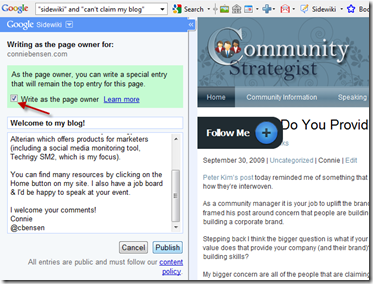
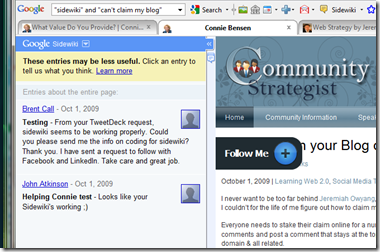
This is a great post, Connie! Thanks for good instructions that include the Webmaster Tools mention. I love your “…so just do it.” I heard your voice as I read that. You rock!
Great post, Connie. I believe it’s very important to claim your blog and claim your Google Sidewiki so that your comments, as the site owner, appear on top.
When I wrote that post a few days, ago, I made the assumption that you webmasters/site owners/blog owners had already verified their website in Google Webmaster Tools, and apparently I was wrong in that assumption: apparently there are still a lot of people out there that haven’t verified their sites in Google Webmaster Tools, something that you should have done years ago.
Thanks for the post Connie! I spent all morning figuring this out myself – I seem to have it working although my picture doesn’t show up in my “Green” post but it does on all posts I write on other sites – WEIRD!
Not sure about this whole thing as a site owner I would like to be able to remove the comments I dont want on there – and as of now I don’t believe we can do so. I don’t want to have to make a comment defending my site or posts every two seconds to counter argue someone negatively contributing or spamming or, or, or
I’ll leave you sidebar post now – congrats!
Hi Connie,
I found this – thought it would be useful to you and the folks reading this: http://www.sidewikirss.com/
Let’s you get an RSS stream of your Sidewiki – so you could publish the comments on your blog for folks that don’t have the browser plug-in installed.
Cheers!
Ian
[…] How to Claim your Blog on Google Sidewiki […]
[…] is it feel like that? Sidewiki first, I’ve claimed my website (our own Connie Benson blogged about that), but in order to use it, you need to download a browser plug-in (not available for Google Chrome, […]
Thanks for the walk-through!